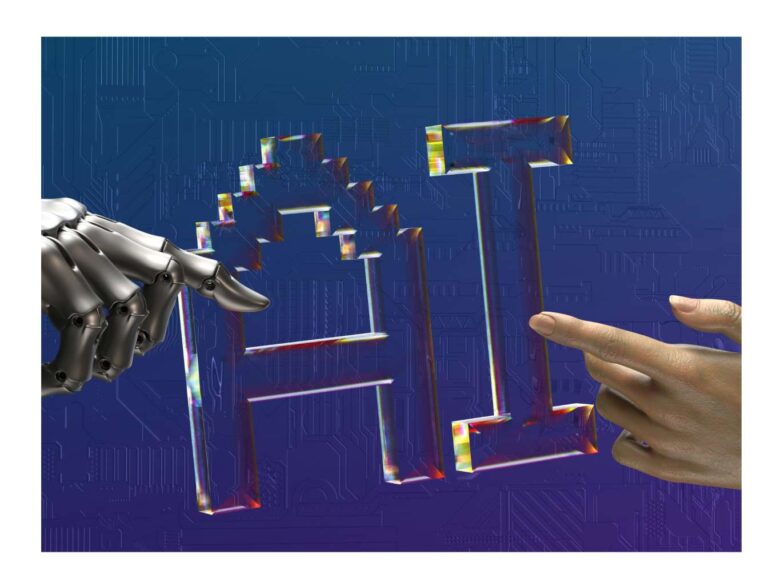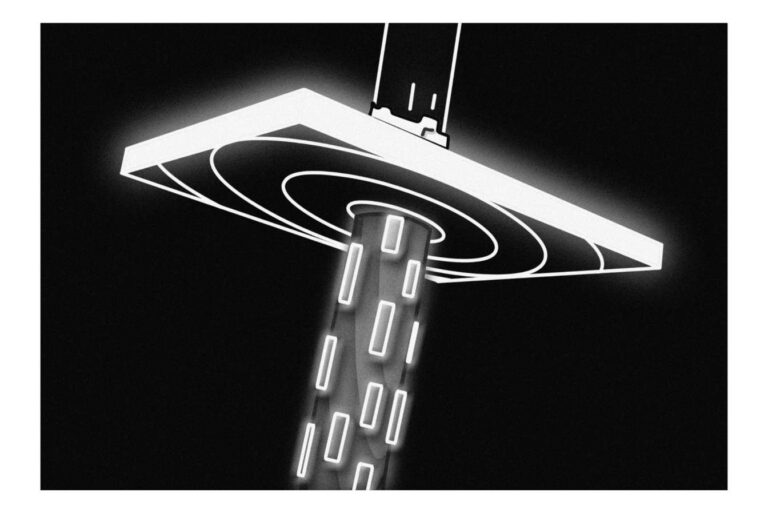Last updated on December 19th, 2025 at 02:49 pm
Look, I get it. That dreadful red banner hit your iPhone screen: “Storage Almost Full.” You panic, sift through your photos, delete a few seemingly random videos and maybe get 2GB back. Then a week later? Same problem. It’s infuriating.
I was there. I would constantly get that notification preventing me from taking screenshots, downloading apps or even installing updates to iOS. I tried everything deleting apps I rarely used, erasing browser history, even buying additional iCloud storage space. Nothing seemed to stick. This is when I finally found what really works, and I’d like to help rescue you from the same frustration.

The Real Issue: The Reason Your iPhone Storage Is Full Up So Fast
For a while, I couldn’t even fathom what was actually consuming my free space before I discovered the solution. It’s not just your photo library, as it turns out (though that is involved).
Your phone’s cache, system files and something Apple refers to as “System Data” can quietly take up 15–20GB of space without you ever suspecting. Apps such as Instagram, TikTok and even Messages accumulate gigabytes of cached data with regular use. In the meantime, iOS itself chews up storage space before most major updates arrive.
I was taken aback when I saw my “System Data” gallivanting at 18GB. That’s nearly an entire storage tier poached by unseen junk.
The First Thing I Tried (That Worked!)
This is where I scored my first big win: optimizing my photos. I know you’ve likely heard this before, but I don’t think it actually registered with me until I attempted it.
Optimize iPhone Storage is an option in Settings > Photos, where your phone uploads full-resolution versions to the cloud and keeps smaller-image placeholders on the device itself. I was dubious, I figured that would degrade quality. Nope. Your originals are kept safe in the cloud. I got nearly 40GB back immediately without losing anything.
Here’s exactly what I did:
- Opened Settings → Photos
- Toggled on “Optimize iPhone Storage”
- Waited about 10 minutes
- Checked my available space again
- Boom. The change was so immediate and, quite frankly, shocking.
The Game-Changer: Offloading Apps
When the photo win happened, I had dozens of apps just sitting there that I never actually used. I didn’t want to delete them because someday I might want them again (and also I guess because losing all my app data felt a little too risky).
Then I discovered offloading. You can turn on Automatic App Offloading in Settings > App Store > Offload Unused Apps, which deletes apps you haven’t used but keeps all your data and settings. And when you reinstall them later, everything is waiting.
I enabled this, and my phone immediately began clearing space. The kicker? No data loss. If I need them, the apps just return already configured.
Clearing the Hidden Junk
And that’s when things got real. Ibegan manually clearing app cache and temporary files, that freed up another 15GB. Here’s what I did:
The Safari caches were the #1 culprit. I visited Settings > Safari > Clear History and Website Data, at which time I immediately got 8GB of space back. I was really regretful that I hadn’t done this earlier.
Next up were Messages, Instagram and TikTok. You can check out the cached images and videos on these apps. I went into the settings for each app and cleared its cache. It’s tedious, but worth it.
For Messages in particular, going through massive attachments and erasing the old ones is one of the quickest ways to free up space.
The Backup Plan
Here’s what I learned when it was already almost too late Mindful space clearage is fine, but better by far is warding off the buildup from formlessly moving in.
Having at least 10 percent of your available storage empty is a good way to keep your phone running smoothly, and having enough breathing room for iOS updates, you can check with a quick trip to your device’s settings. I’m religious about that 10% cushion now.
I also upgraded to iCloud+ so my photos and device back up automatically, and I avoid getting crushed by my local hard drive. The $0.99/month 50GB plan is plenty for most users with ease.
The Bottom Line
Here, after months of frustration, is what actually worked for me:
- Optimize photo storage: instant 30–40GB more freed Optimise photos iOS13+ we get it back free, you can also optimises in macOS1104.
- Turn on automatic app offload: touch-free space savingYOU MAY LIKE
- Purge Safari cache and app data: another 10–15GB down the drain
- Only 10% space: on your hard drive should be free Prevents the cycle of copying and deleting from repeating.
These three movements completely resolved my issue, I’m not exaggerating. I haven’t even seen that “Storage Almost Full” notification in months. My phone runs more smoothly, I don’t have to deal with the drama of updating something, and I’m no longer deleting things every day so I can take screenshots.
If you’re feeling frustrated at the moment, focus on optimizing your photos. Give it 10 minutes. Then offload those unused apps. You will be astonished at how much space you just freed up. No, you don’t need a new iPhone or a pricey storage upgrade you just need to know where the actual problem is.
Your phone will thank you.
Read: Movavi Screen Recorder Review: Features, Pros, and Cons
I’m software engineer and tech writer with a passion for digital marketing. Combining technical expertise with marketing insights, I write engaging content on topics like Technology, AI, and digital strategies. With hands-on experience in coding and marketing.