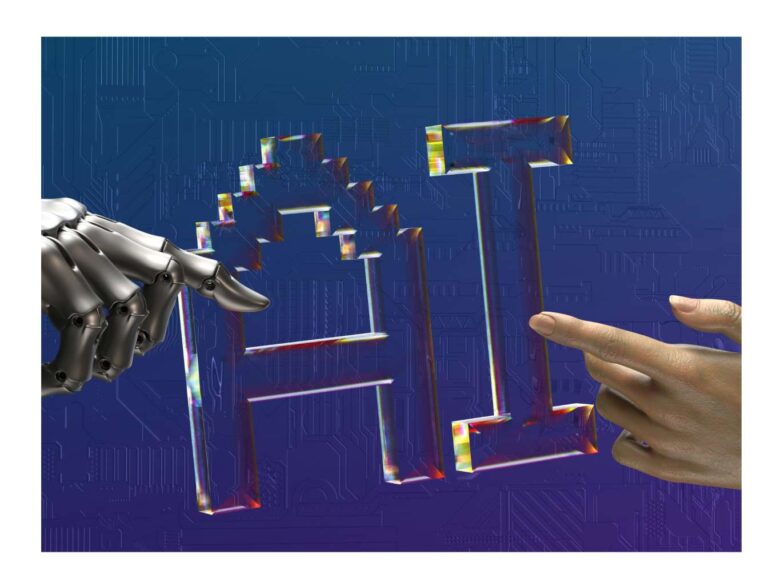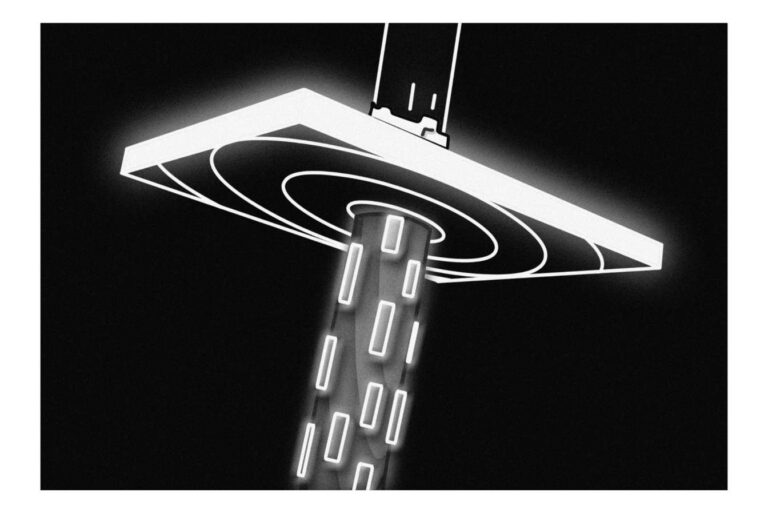Last updated on December 19th, 2025 at 02:48 pm
You know, I understand screen recording software feels like a commodity. You record, you export, it’s done. But, after wasting hours and hours wrestling with outdated and inelegant apps, I found one that just gets it, Movavi Screen Recorder.
This is my candid confession about a change I decided to make.
The Breaking Point
I was deep in tutorial hell. My old screen recorder? It couldn’t make up its mind if it wanted video or audio. both together was rare. I’d hit record and think everything was fine, then watch the playback and realize my microphone had been dead the whole time. So I’d re-record. And re-record again.
Meanwhile, I’m no longer productive, I’m annoyed and wondering why such a simple function is so hard to do right. Then a buddy said they’d switched over to Movavi Screen Recorder and no audio issues. I was dubious, but desperate enough to give it a shot.
What Actually Changed for Me
The Audio Thing Finally Works
First thing I tested? Two microphones recording at the same time. No drama. No permission errors. No driver conflicts. It simply received both streams cleanly.”
Movavi gives me a six-pack of different quality presets, so I wasn’t shooting in the dark or drilling down into settings menus. I selected “high quality,” then hit record, and that was it.
It’s a small thing, but after years of wrestling with audio recording bugs, this alone made me want to switch.
Recording Actually Stays Smooth
My laptop isn’t new. It has some good specs, but it’s not a gaming machine. When I would try to use other software and record in 4K, my system would choke frame drops, stuttering, lag.

Movavi handles it differently. You can turn on hardware acceleration (such as DirectX or OpenGL) which push the work to your GPU instead of pushing your CPU through the ceiling. My 4K recordings finally play back smoothly, and I’m not watching my laptop melt.
I Can Finally Edit
This was huge for me. Most recorders simply capture video and that’s it anything beyond that requires opening some other program (essentially causing the clock to start) and breaking your flow.
Movavi included fast trimming right in the recorder. What about filming out a 10-second fumble at the beginning? Done in 30 seconds. No exporting, no uploading a second tool.
When I am in need of something more complex, the possibility of integration with cloud libraries means that it syncs my recordings straight into Movavi Video Editor. “One workflow as opposed to three.
The Features That Stick Out
Annotations That Actually Help
When I produce tutorials, I spend a lot of time describing what you’re seeing. Movavi’s annotation tools arrows, text overlays, keystroke highlighting allowed me to do this during recording. The in-cam callouts translate to the end video being far easier to see without post-editing.
Scheduling Saved Me Stress
I would have to be at my computer, waiting for the webinar to start so I could click record. Now? I schedule a recording, walk away, and the software just does it automatically. It works well for interviews or meetings that I’m not able to watch live.
Multi-Monitor Support That Actually Works
I use two monitors. Simply getting just one of the windows while ignoring the other may sound basic, but you’d be amazed how many tools do this poorly. Movavi takes care of it nice and easy I choose what exactly I want to capture, and the rest is not in the video.
Yeah, There Are Catches
The free edition slaps a watermark onto everything. If you want clean recordings, you’re paying for a license. That smarts for a while, but after saving hours of troubleshooting and re-recording it feels worth the hassle.
4K recording does consume CPU on old machines. If you have a truly ancient laptop, you probably need to dial back to 1080p. But that’s actually fine. the tool is doing some real work!
Real Talk
Not that Movavi Screen Recorder is perfect. It’s not revolutionary. But it’s stable, intuitive, and doesn’t piss my time away with stupid bugs that should have been squashed 10 years ago.
Whether you’re a creator, educator, marketer or really anyone that wants some nice solid screen captures without the hassle this is literally the programme I stopped searching through dozens of options for because there was no better option.
The switch wasn’t dramatic. It was just so … kind of obvious when I actually gave it a try.
Read:
How to Set a Custom Wallpaper for Your WhatsApp Chats
I’m software engineer and tech writer with a passion for digital marketing. Combining technical expertise with marketing insights, I write engaging content on topics like Technology, AI, and digital strategies. With hands-on experience in coding and marketing.